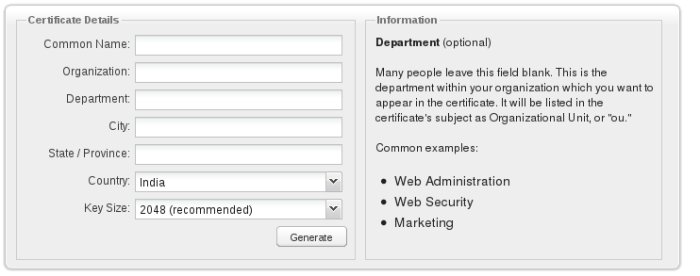OpenSSL CSR Wizard
1. Fill in the details, click Generate, then paste your customized OpenSSL CSR command into your terminal.
OpenSSL creates both your private key and your certificate signing request, and saves them to two files: .key, and .csr. You can then copy the contents of the CSR file and paste it into the CSR text box in the order form.
Apache server SSL Certificate Installation
1. Copy the certificate files to your server.
Download your Intermediate (DigiCertCA.crt) and Primary Certificate (your_domain_name.crt) files from your Customer Area, then copy them to the directory on your server where you will keep your certificate and key files. Make them readable by root only.
2. Find the Apache config file to edit.
Apache configuration files are typically found in /etc/httpd. The main configuration file is usually named httpd.conf. In some cases the <VirtualHost> blocks will be at the bottom of this httpd.conf file. Sometimes you will find the <VirtualHost> blocks in their own files under a directory like /etc/httpd/vhosts.d/ or /etc/httpd/sites/ or in a file called ssl.conf.
3. Identify the SSL <VirtualHost> block to configure.
If you need your site to be accessible through both secure (https) and non-secure (http) connections, you will need a virtual host for each type of connection. Make a copy of the existing non-secure virtual host and configure it for SSL as described in step 4.
If you only need your site to be accessed securely, configure the existing virtual host for SSL as described in step 4.
4.Configure the <VirtualHost> block for the SSL-enabled site.
The easiest way to do this is to uncomment the following line (i.e. remove the # character) from the httpd.conf file #Include conf/extras/httpd-ssl.conf which has most of the SSL related settings configured out of the box for you. You just have to point the VirtualHost settings to your website, directories and certificate files.
Adjust the file names to match your certificate files:
- SSLCertificateFile should be your DigiCert certificate file (eg. your_domain_name.crt).
- SSLCertificateKeyFile should be the key file generated when you created the CSR.
- SSLCertificateChainFile should be the DigiCert intermediate certificate file (DigiCertCA.crt)
5.Test your Apache config before restarting.
Run the following command:apachectl configtest
6.Restart Apache.
apachectl stop
apachectl start
References:
https://www.digicert.com/ssl-certificate-installation-apache.htm
https://www.digicert.com/csr-creation-apache.htm
https://www.digicert.com/easy-csr/openssl.htm