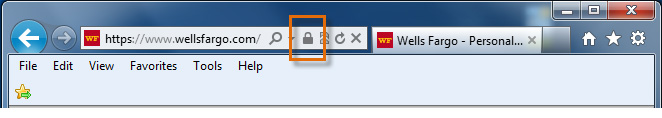The Internet has made banking, shopping, and conducting other on-line financial transactions quite convenient. But when it comes to our money, we definitely want to make sure our transactions are safe.
In this post, I will show you the steps you need to take to make on-line shopping a safe and enjoyable experience. Before sending any sensitive or financial information on-line, you want to know that you are communicating with a secure site. Secure sites make sure all information you send is encrypted, or protected, as it travels across the Internet. The HTTPS address heading and your browser’s security symbol are two signs indicating you are on a secure site.
Security Symbol
Web addresses either begin with HTTP or HTTPS. If the address is HTTPS, the information you send to it is encrypted and will look like gibberish if intercepted by cybercriminals. Your browser will use a security symbol or a lock to indicate that the browser verifies the website is a secure site.
SSL Certificate
Secure sites have an SSL certificate. It does two things. First, it acts like a driver’s license. It means, “I am who I say I am”. Second, it enables encryption. This is what you should look for on an SSL Certificate:
1.Check that the website you are doing transactions with matches the website on the certificate.
2.Check that the certificate authority that issued the SSL Certificate is trustworthy.
3.Check if the certificate is not expired.
References:
1. http://windows.microsoft.com/en-us/windows/know-online-transaction-secure#1TC=windows-7